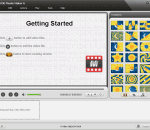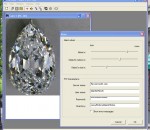BroadCam Streaming Video Server Free is a software that allows you to stream videos from your Windows PC. BroadCam Streaming Video Server's streams can be viewed on any device compatible with a flash browser. BroadCam is ideal for companies who broadcast video announcements or weekly video summaries. Lecturers and Educators can also benefit from BroadCam's easy-to-use features.
ImTOO Movie Maker is easy and amusing for family realization of movies, by allowing you to create, to edit and to share your movies on your own computer by drag-and-drop. You can add artistic effects, music, subtitle and even transitions. The movie created can be saved in different formats for multiple devices including iPod, iPhone, Apple TV, PSP, PS3, PMP, Mobile phone, Xbox, Zune, Wii and DS.
VLC-Record is a tool written in Qt / C++ to record / play streams from kartina.tv using the VLC media player. VLC-Record will simply require you to enter your account's credentials, then start enjoying the channels!
Tansee ipod Transfer is the easiest-to-use and fastest song and video to computer transfer software for Apple iPod on the market. It can transfer almost all kinds of song to computer. And can transfer by playlists, album and artists.
The TerraTec Home Cinema application was designed to be a powerful and efficient solution for television on the computer. Turn your computer into a powerful video recorder with manual or controlled recordings (even via Internet) and enjoy the many functions, such as multi-tuner support, convenient management of stations and favorites, electronic program guide, time-shifted television, automatic wake-up from standby or idle state, ...
Stereo Tool features ultra precise control of input gain and individual pan for left and right channels. A phase inverter is available on each channel. Global stereo pan and stereo width settings are also implemented to complete the management of the stereo signal.
Breakaway for Windows System provides superior audio enhancement processing for all Windows compatible players. This one application will process all of the stereo audio on your Windows system. There is no longer a need to purchase numerous audio processing plug-ins for each of your media players. Try it and we're sure that you'll agree that it's simply the best audio processor on the planet.
VIPcam is an easy to use piece of software that uses one or multiple webcams to monitor and take snapshots of whatever happens around your computer.
An outstanding and professional AVI to MP3 converter can convert AVI files to almost all popular video formats such as to MP3 , WMV, MPEG, FLV, MKV, 3GP, 3G2, MOV, H264, RM easy and fast.
Aiseesoft iPhone 4 to Computer Transfer Ultimate is the versatile iPhone 4 transfer software for you to transfer music, movie, TV shows, podcast, iTunes U, ringtone, ePub, PDF, audio books, camera roll, picture, voice memos, camera shot, SMS, and contacts from iPhone 4 to computer local disk easily and completely. Then you will never worry about the file losing and system crashing. Moreover, it can support iPad 2 and iOS 4.3 now after upgraded.
MKV2AC3 is a simple tool that converts MKV with DTS to MKV with AC3 Audio. Does batch conversion. It only accepts MKVs sources ( for now ) and transforms : DTS -> AC3 AAC -> AC3, AC3 -> AC3 ( normalized ).
GOM Media Player только media player вам нужно - бесплатно! Не только GOM Media Player бесплатно видео плеер, с его встроенной поддержкой для всех наиболее популярных видео и медиа-проигрыватель форматов, тонн передовых функций, крайней настраиваемость, и службу Поиск кодека, GOM Media Player обязательно для выполнения всех ваших потребностей воспроизведения. Миллионы пользователей в сотнях стран GOM Media Player является одним из самых популярных видео игроков в мире. Что нового: «Touch добавленный» функция для устройств с сенсорным экраном. Добавлена функция «Окно поиска» на плейлист. (Ctrl + F) Поддерживается «HTTPS URL» для youtube или чистое радио воспроизведения. (Ctrl + U) Добавлено «Музыки коснитесь» предпочтения, связанные для воспроизведения музыкальных файлов. Повышение производительности, относящиеся к «скорость добавить & удалить» файлов на плейлист. Другие различные корректировки, исправления и изменения
RealPlayer всегда включено вам играть RealAudio (* .ra) и RealMedia (* .ram) файлов. Скачать видео с тысяч веб-сайтов с помощью только одного нажмите кнопку построить ваши собственные библиотеки видео и плейлисты играть все основные аудио и видео форматов поддержка Flash видео DVD, SVCD, VCD горения и видео записи RealPlayer для личного пользования включает аудио компакт-дисков возможностей, DVR-стиль воспроизведения буферизации, мультимедиа поиска, Интернет-радио, jukebox стиль файл библиотеки, встроенный веб-браузер, (с помощью Microsoft Internet Explorer)и возможность передачи средств массовой информации для ряда портативных устройств, в том числе Apple iPod, MP3-плееры и устройств Windows Media.
GOM является свободный медиа-проигрыватель с популярных аудио & видео кодеки встроенные. Кодек Finder GOM Player включает в себя много кодеков (XviD, DivX, FLV1, AC3, OGG, MP4, H263 и более) так что вам не нужно устанавливать кодеки отдельно для большинства видео. Для тех видео, которые требуют отдельного кодека GOM Player найдете один. Играть битые файлы AVI (запатентованная) GOM Player запатентованная технология позволяет пользователям просматривать файлы с поврежденным индексом или что еще загружаются. Мощные субтитров поддержка GOM Player поддерживает SMI, SRT, RT, SUB (с IDX) файлы субтитров. Вы можете синхронизировать видео и субтитров, даже если есть любое несоответствие. Удобный плейлист, если вы запустить видео файл и уже существует файл с похожим именем в каталоге, он будет автоматически добавлено в ваш плейлист. GOM Player имеет аналогичный формат воспроизведения M3U, PLS, ASX. Поддержка различных типов средств массовой информации вместе с различными средствами массовой информации формате например AVI, MPG, MPEG и DAT, GOM Player также поддерживает потоковое формат Windows media (WMV, ASF, ASX). Вы также можете посмотреть видео качества DVD с 5.1-канальный аудиовыход.